Department Contact Info
Location
University Hall #025C
61 S. Sandusky St.
Delaware, OH 43015
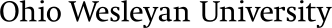
Vendors interested in partnering with Ohio Wesleyan should contact purchasing@owu.edu.
Not sure how to pay for an order? See the link to the decision tree below.
Select the link below to access the Ohio Wesleyan Shopping/E-Procurement Site. All employees can login to the site with their BishopApps username and password. If you are unable to sign in, please contact the Purchasing Department. All purchases on this site must be for University business. This site cannot be used for personal purchases.
Videos:
Punchout Shopping in the Bishopbuy New UX (Amazon, Friends, etc.)
Check Requests in the Bishopbuy New UX
Non-Catalog Purchase Requisitions in the Bishopbuy New UX
Blanket POs in the Bishopbuy New UX
Wire Transfer Request in the Bishopbuy New UX
Creating a Quantity Receipt in the Bishopbuy New UX
Charging Multiple Account Numbers in the Bishopbuy New UX
Modifying the Shipping Address in the Bishopbuy New UX
Managing Multiple Carts in Bishopbuy
Searching for an Account Number in the Bishopbuy New UX
Approving Basics in the Bishopbuy New UX
Adding a Substitute Approver in Bishopbuy
Searching Basics in the Bishopbuy New UX
Guides: