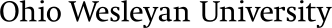Ohio Wesleyan uses the OWU ALERT system to inform the campus of emergency situations via email, text, and (optional) voice messages.
Once an emergency is determined—including severe weather warnings—the University will send an OWU ALERT email to your owu.edu email account and a text message to your cellular phone of record.
Because of the vital nature of these communications, you are auto-enrolled for both OWU ALERT emails and texts. You are able to add additional contact points—text, email, or voice—by logging into your myOWU gateway and following the instructions below.
- Search and click the “OWU Alert Info" link.
- Review your “My Contact Information” to ensure that any pre-loaded data are accurate. Hover your mouse over a row of data to enable the edit and/or delete functions.
- Please note that you are unable to edit your owu.edu email address or cell phone number from the “OWU Alert Info” screen.
- Students, please email cell phone corrections to registrar@owu.edu.
- Employees, please log into the ADP Portal and use the “Myself,” “My Information,” and “Profile” links to update cell phone information.
- For owu.edu email issues, please contact the Information Systems Help Desk at helpdesk@owu.edu.)
- Next, from the “OWU Alert Info” screen, use the “Add Email” and “Add Phone” buttons at the top of the screen to enroll other emergency contact points (such as parent or spouse information) if desired. When finished, remember to click “Save” at the bottom of the screen to make your changes.
- Students, please note: If you enroll parents or guardians, only you are able to update their information or remove them.
- If your cell phone carrier requires an opt-in reply before you receive your first OWU ALERT text message, the response is Y OWU.
- If you enroll for cell phone voice messages, please program your phone to recognize an incoming call from 740-368-3411 as an urgent OWU ALERT.
- Contract personnel and others campus workers without owu.edu email accounts are encouraged to complete this downloadable enrollment form and submit it to your supervisor to be enrolled in the OWU ALERT system. (Completed forms should be returned to the Information Services Help Desk in the R.W. Corns Building.)
- The “OWU Alert Info” page also includes a left-hand link for “Subscriptions.” Currently, Ohio Wesleyan uses the system for an “emergency” subscription only, and so you are unable to make edits in this section.
- If you leave the University but continue to receive OWU ALERT text messages and cell phone calls, please call 855-502-7867, and you will be prompted on how to opt out of the system. (If you need to turn alerts back on, please call this same number. If your cell phone number is blocked from display, this system may not work for you.)
- For OWU ALERT questions not answered here, please contact Cole Hatcher in the Office of University Communications at cehatche@owu.edu.