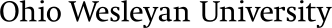Technical Resources
Need assistance? You can reach Information Services by phone at (740) 368-3120, by text at (740) 844-3520, or by email at helpdesk@owu.edu.
OWU students have access to the Microsoft Office productivity suite for free. Follow the instructions here to install Office on your device.
Students in need of WiFi may be eligible through Spectrum or Comcast Xfinity. For questions, call Spectrum at (844) 488-8395 or Xfinity at (855) 846-8376.
Verizon and Sprint customers are also eligible for benefits.