Contact Info
Location
Panhellenic House (4 Williams Dr.)
Delaware, OH 43015
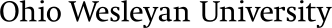
These images are the property of Ohio Wesleyan University and cannot be used for commercial or external use without explicit permission. More on OWU Trademarks and Licensing →
Stacked
 |
EPS WMF PNG (high-res) PNG (low-res) JPG (high-res) JPG (low-res) GIF |
 |
EPS WMF PNG (high-res) PNG (low-res) JPG (high-res) JPG (low-res) GIF |
 |
EPS WMF PNG JPG GIF |
 |
EPS WMF PNG JPG GIF |
 |
EPS WMF PNG Note: This image is white text on a transparent background. The shadow in the above thumbnail is only used to make the white text visible and is not included in the vector versions of this image. |
| EPS WMF PNG JPG GIF |
|
EPS WMF PNG JPG GIF |
|
| EPS WMF PNG Note: This image is white text on a transparent background. The shadow in the above thumbnail is only used to make the white text visible and is not included in the vector versions of this image. |
 |
EPS WMF PNG (high-res) PNG (low-res) JPG (high-res) JPG (low-res) GIF |
 |
EPS WMF PNG (high-res) PNG (low-res) JPG (high-res) JPG (low-res) GIF |
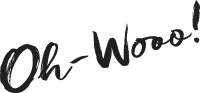 |
EPS EMF PNG (high-res) PNG (low-res) JPG (high-res) JPG (low-res) GIF |
| EPS EMF PNG (high-res) PNG (low-res) JPG (high-res) JPG (low-res) GIF |
 |
EPS EMF PNG GIF Note: This version of the seal has a transparent background. Because JPG images cannot have transparent areas by definition, we have not included a JPG version of this particular image. |
 |
PNG JPG GIF Note: This version of the seal has a white background. |
 |
PNG JPG GIF Note: This version of the seal has a transparent background for all formats except JPG. |
These images are provided as a service to the faculty/staff of Ohio Wesleyan University, and are intended to be used as a repository of common images that are approved for official use on the Web and in print.
If you have any questions about any of the information on these pages, or if you need to request a special size/filetype version of any of the images on these pages, please contact Sara Stuntz (Graphic Designer, shstuntz@owu.edu, x3336) or Doug Thompson (Manager of Web and Electronic Communications, dethomps@owu.edu, x3356) and we will be glad to assist you.
We include several formats for each image. Each is useful in specific situations, described below:
EPS
This is a high-quality vector image format and can be used in most desktop publishing and page layout applications, such as Adobe InDesign. Due to its vector nature, it can be resized to any dimensions without any loss in quality. This is a preferred file type for most vendors.
EMF/WMF
This is a vector image format and can be used in all Microsoft Office applications (Word, PowerPoint, Publisher, etc.). Due to its vector nature, it can be resized to any dimensions without any loss in quality.
PNG
This is a bitmap image format that is ideally suited for use on the Web. Due to its bitmap nature, resizing is not recommended. Unlike GIF files, PNG files are not color-limited and are capable of 256 levels of transparency, so they are most useful for illustrations/logos.
JPG
This is a bitmap image format that is ideally suited for use on the Web. Due to its bitmap nature, resizing is not recommended. Unlike GIF files, JPG files are not color-limited, so they are most useful for high-color images such as photos.
GIF
This is a bitmap image format that is ideally suited for use on the Web. Due to its bitmap nature, resizing is not recommended. Also, GIF files are limited to 256 colors, so they are most useful for low-color images such as logos.
We have noticed in the past that, occasionally, an image will be resized incorrectly, resulting in distorted proportions. To prevent this from happening, please ensure that you “constrain proportions” when resizing any of these images. Most software does this when you hold down your keyboard’s Shift key while resizing.
Modification of any Ohio Wesleyan University logos or wordmarks is prohibited without the approval of Ohio Wesleyan University or CLC, the licensing division of Learfield IMG College. Learn more