 Downloads
Downloads
OWU Letterhead Microsoft Word template (DOTX)
- Note: This letterhead template is for electronic use only by OWU staff & faculty. If you wish to order printed letterhead, please contact Purchasing at x3360.
- Note that there is also a Google Docs version of this available. To use it in Google Drive, click the New button and create a new Google Docs document, being sure to choose the “From a template” option. In the “Ohio Wesleyan University” template gallery that comes up, you will see a template named “OWU Letterhead”. Click it to create a new document based on that template, matching the specs below:
Usage Notes
- Font
- Use Garamond if Caecilia is not an option.
- The preferred font size is 11 point.
- Spacing/alignment
- Body text should be flush left, ragged right (not justified).
- Use “block style” paragraphs without indenting the first line.
- Use one line space
- Double space (or two hard returns) between paragraphs.
- One space between sentence ending and new sentence beginning.
- Margins
- Top: 1.75 inches
- Bottom: 1.25 inch
- Left: 1.75 inch
- Right: 1 inch
- Paper
- For materials going to external audiences, please use official stationery, which can be ordered through Purchasing (x3360).
Guidelines for Customizing Official OWU Letterhead
- This template is designed for the stacked Ohio Wesleyan Logo only; it should not be swapped out with any other logo. If you desire to use a different logo, complete a project request form and University Communications will work with you on a custom letterhead design.
- The Program/Department/Office name can be added (as text) to the right of the logo, centered vertically so as to align with "Wesleyan" in the stacked logo.
- Please use black or “OWU Red” text.
- Use a Sans Serif font (preferably something “condensed”), so that the text is as close as possible to the text used in the footer.
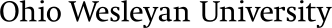
 Downloads
Downloads