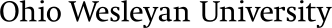Campus Alert Meanings
The following information will explain the different campus alerts and how to stay informed.
It should be noted that the University is not required to issue a notification with respect to crimes reported to a pastoral or professional counselor and/or healthcare professionals.
Timely Warning
In the event that a situation constitutes a serious or continuing threat, a campus-wide “Timely Warning” will be issued. The Timely Warning will be issued by email to students, faculty, and staff or the OWU Alert system.
Warnings will include, but are not limited to, the following information:
- Type of crime or incident
- Date, time, and location of incident
- Description of suspect, if known
- Public safety reminders
The University will issue follow-up notices, as appropriate.
Public Safety Advisory
A “Public Safety Advisory” may be issued in circumstances when a Timely Warning is not required, but the University deems the information important for the safety and well-being of the University community.
Notifications made to the community will be provided in a manner that is timely, withholds the names of harmed parties, and aids in the prevention of similar occurrences.
The University will issue follow-up notices, as appropriate.
Public Health Advisories
Highly-communicable diseases/illness that could impact members of the OWU community are closely monitored. A Public Health Advisory will be sent via owu.edu email to faculty, staff, and students based on recommendations from the Centers for Disease Control and Prevention, state and federal health experts, and other appropriate agencies based on the health risk.
OWU Alert System
Ohio Wesleyan University uses the OWU ALERT emergency notification system to share urgent information with the campus community via telephone, email, and text messages.
Emergency OWU communications display a telephone number of 740-368-3411, an email address of emergency@owu.edu and an SMS/text identifier of OWU ALERT. All student and employee owu.edu email addresses and personal cell phone numbers of record are automatically enrolled in the OWU ALERT system.
To verify information or add additional emergency contact points, users should follow these instructions:
- Log into myOWU, click the “menu” option in the upper left-hand corner, click “Quick Links,” and then—based on status—choose “OWU Alert Info” from either the “Student Links” or “Faculty and Staff Links” box, as appropriate.
- Contract personnel and other campus workers without owu.edu email accounts are encouraged to complete a downloadable enrollment form and submit it to the Information Services desk in the R.W. Corns Building to be enrolled in the OWU ALERT system.
- Complete the OWU ALERT form with your preferred email, telephone, and/or text- message contact points, and then click “Submit changes” to record your preferences. Students, please note: If you enroll parents or guardians, only you are able to update their information or remove them.
If an opt-in reply is required by your carrier before you receive your first OWU ALERT text message, the response is Y OWU.