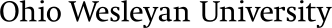Given the wide range of systems at OWU, it may be difficult at times to know where you need to go to get access to the information you need to be successful. This document aims to define common locations and staff resources that may be able to help guide you in the right direction.
Reporting Services (SSRS): This service contains the most common reports used at OWU. To see a listing of all existing reports, tap or click here. You will not have access to run all reports, but this inventory lets you know which ones already exist. If you need additional access, please contact the Help Desk and they will review your request.
PowerBI: This is a data visualization/data analytics system at OWU.
myOWU: The most popular reports in this system are the budget reports. You can access the budget reports directly here.
What if I don’t know where to get the data I need?
The listing below defines the the “data owner” at OWU and serves as a point of reference for data needs that are not addressed above:
- Employee data: Human Resources
- All employee information is recorded in ADP. Once a record is entered, integration with PowerCAMPUS and account creation (email, myOWU, etc) begins overnight automatically. New employees and non-paid staff receive an email at their personal email address to activate their OWU account. The entire process is online and automated. Changes to employee information are recorded either by HR or by the ADP self service function.
- Parent data for current students: Registrar
- Various offices rely on parent data, particularly name, mailing address, email address, and phone number. This data must be changed in PC. Data flows to RE through an integration.
- Parent data for alumni: Advancement
- After a student graduates, there is a cutoff point where data does not flow for that student from PC to RE any longer. This is by design, and at this point, Advancement becomes responsible for the record. Changes should be recorded within RE. Since it is possible to have address information changes made in RE for an alumna, the Student Accounts office will run a report to catch any changes in RE for students that still have an outstanding balance.
- Current student academic data: Registrar
- Academic data, to include grades, courses, transcripts, etc, are made by the Registrar in PC.
- Current student financial data: Student Accounts
- Financial information (student accounts) is recorded in PC by the Student Accounts office.
- Current student other data:
- Changes to student permanent address: Registrar or Student Account Offices
- Student campus address, local addresses, mailbox number: Residential Life
- Student organization involvement: Student Involvement
- Student Greek involvement: Res Life
- Student varsity sports involvement: Athletics
- (Honors, GED/high school graduation, pre-music scholarships - Excel - academic vs scholarship, how should we track and where)
- Prospective students and parents, pre deposit: Admissions
- All incoming students, including transfers, are maintained in Slate. Once a student deposits, Admissions reviews the records and changes the prospects status to Deposited. IS then reviews student and parent records and imports them through an integration into PC. (permanent resident? - visa type?)
- Incoming students, post deposit: Registrar
- Once the student is moved to PC, all changes must occur in PC and the ownership is transferred to the Registrar.
- Alumni data: Advancement
- Alumni data is maintained in RE.
- Financial Aid data: Financial Aid
- Financial aid information is maintained in PF. Slate to PF and PF to PC for disbursement, and then PC to PF for gpa, academic info back into PF.
- Faculty data: Provost’s office
- Academic department assignments for all faculty and contact information for part-time (non-payroll) faculty should be maintained in PC by the Provost’s office (except where the person has ADP records; e.g., retiree returning to teach, or part-time instructor needing non-payroll staff record in ADP for OWU email account eligibility)
Data Reporting:
- Sending mail to all OWU Employees: Human Resources
- Official census data on enrolled students: Institutional Research
Data Owner Contacts:
- Admission: Kariny Contreras Nunez
- Advancement: Joni Garloch
- Finance/Budgets: Coleman Forrestal
- Financial Aid: Amy Kaple
- Human Resources: Mel Nelson
- Information Services: Brian Rellinger
- Provost’s Office: Dale Brugh
- Registrar: Michele Kibler
- Residence Life: Brian Emerick
- Student Accounts: Joyce Oliver
- Official University Data/IPEDS: Dale Brugh
What are the standards for entering data into systems?
Our Data Entry Standards document states how data should be entered into systems to allow for consistency in methods across systems.
What if the data I need isn’t currently being collected?
Information Services gathers these requests and works w/ the appropriate office to see if the data can be collected going forward. Please send your request to the Help Desk.
What are the primary ERP systems at OWU?
PowerCampus (Student Information System), PowerFAIDS (Financial Aid), Slate (Admission), Raiser’s Edge (Alumni and Giving), Dynamics GP (Finance, Accounting, and Budgets), ADP (Human Resources, Payroll)
I read all of this and I’m still not sure who to talk to about my data request. What now?
Send an email to Brian Rellinger - barellin@owu.edu