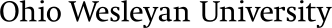Process
Account removals occur in monthly cycles. Here are the steps taken by Info Services for each cycle:
- Info Services runs a report of account removal candidates; that is, OWU account holders who are no longer eligible for their accounts. Account eligibility is determined from database records maintained by the office in charge of each affiliate group: HR for employees and non-payroll staff, the Provost's office for faculty, the Registrar's office for students. An employee, for example, becomes ineligible for her account if HR has marked her as terminated in ADP. If someone has multiple qualifying campus affiliations, all of them must be ended before they become ineligible for their account. For example, a staff person taking a course must cease to be both an employee and a student before their account is eligible for removal.
- Info Services manually checks the list of removal candidates against a list of exceptions that have been requested by the offices responsible for each affiliate group and excludes those exceptions from the list. For example, the Registrar may request that a student account be kept out of the removal cycle while the student is on medical leave.
- Info Services sends a final list of removal candidates to the offices responsible for each affiliate group and asks if any account on the list should *not* be removed.
- After further editing the list based on the above feedback, Info Services sends account removal warnings to the OWU email addresses of the remaining removal candidates. The removal warning gives the person approximately 2 weeks to appeal removal, and includes the projected date of removal as well as instructions for making an appeal.
- As removal appeals come in, Info Services verifies each appeal with the office in charge of the account holder's affiliate group and, if that office agrees, takes the account off of the removal candidate list.
- When the removal date advertised in the warning email arrives, Info Services locks all accounts remaining on the removal candidate list. If a locked account holder contacts the Help Desk at this point, they can still appeal removal and have their account restored.
- When the start date for the account removal cycle after the next one arrives (approximately 6 weeks after accounts are locked), Info Services permanently removes all accounts that are still locked from the previous step, then begins the new removal cycle.
- User accounts can also be locked and/or removed immediately and on demand where necessary. This is normally done at the request of the CIO.
- Periodically, Info Services will conduct a special removal cycle that's intended to close accounts that haven't been used in a very long time (dormant accounts). This involves running a report to find removal candidates, verifying the list with responsible offices, notifying the account holders, and handling any appeals before locking and then removing the accounts.
Account Transition for Separated Employees
Sudden termination, non-amicable separation, or sensitive accounts
- OWU will take control of the account without warning to the former employee at the direction of the CIO.
- If the account in question is assigned to a faculty member, the CIO will also consult the Provost per the Computer Use Policy. If it is a non-faculty account, the CIO will coordinate with the unit supervisor and/or Human Resources.
- This action is carried out by IS changing the account password and giving it to an authorized OWU employee (typically the head of the employing business unit or the employee's former supervisor) so that they can control account settings and content as needed. (Help Desk: Please see Additional Help Desk notes below.)
Amicable separations
- IS encourages the supervisor to work with the employee before they leave in order to plan for transition of their OWU email account with the goal of minimizing disruption to OWU business processes while respecting the employee's privacy.
- This usually means choosing the transition date and time when the employee will lose control of the account, giving the employee time to delete any personal messages or documents. It can also mean deciding whether the employee will configure an email auto-response announcing the transition, what the content of the message should be, and how long it should remain in place.
- Note that taking control of the account by changing its password also blocks the employee's access to BishopNet wireless, OWU Windows domain login, and all OWU SSO protected web sites, so that shouldn't be done until the employee no longer needs access to computing resources for purposes of working at OWU. Changing the password does not affect auto-response.
- If the employee is a faculty retiree, they can request to keep using their OWU email account on that basis. To convert the account to a retiree account, the Help Desk can change the account group to "Retired" via the "Manage Accounts" web page. This is not done automatically; the retired faculty member must request it. However, if the Provost or the department chair needs to retain the email account or address for the conduct of University business, then the faculty retiree's request to keep using the account may be denied.
- OWU does not extend email account privileges to staff retirees.
- If the employee is an alumnus and wants an OWU Email For Life address, then the supervisor has these options for transition:
- OWU controls the account: At the time of transition, have the Help Desk create an EFL alias that routes mail sent to the employee's EFL address so that it arrives at a non-OWU account under the employee's control. Then have the Help Desk change the password of the employee's old OWU account and give the new password to an authorized OWU employee. OWU now has control of the account and the alumnus has an EFL address that forwards to a non-OWU account.
- Alumnus controls the account: Prior to transition, have the employee forward or copy mail and transfer ownership of Google Docs relevant to their work at OWU to their supervisor. After the employee converts the OWU account to EFL, have the Help Desk create a mail alias for the old employee OWU email address that forwards inbound mail so that it arrives at the supervisor's or another designated OWU employee's email account. OWU now has control over the old employee email address such that it forwards mail to another OWU account, while the alumnus retains control of what is now an EFL account.
After transition
- For security reasons, the head of the employing business unit is required to give IS a sunset date for the transitioned account so that it's eventually removed. The amount of time should be as short as possible for security reasons, for example, 30 days. In no case should the timeline be more than 12 months.
- IS can help with this by transferring ownership of Google Docs to an authorized OWU employee so that they will continue to exist after the old account is removed.
- Note that any auto-response configured on an account will stop working when the account is removed, so that may be a factor when deciding on an account sunset date.
Additional Help Desk tasks
- Google Account: When giving control of an employee account to their business unit, disable Google 2FA on the account so that the new account holder can login for the first time, then have them re-enable 2FA using a phone number under their control. To disable Google 2FA, you'll have to temporarily move the account out of the "force2fa" organizational unit via the Google Admin web page.
- PowerCampus: On the account holder's Telecommunications tab, change their "Alternate email" record to "Historical email" so that it will not be available for sending account activation notices.
- Secret Q&A: After changing the user's password, clear or change their secret question and answer by logging in to the secret Q&A web page as the user, or else have the new account holder do so after transition.