Contact Info
Location
61 S. Sandusky St.
University Hall 012
Delaware, OH 43015
E studentaccounts@owu.edu
Monday- Friday
9:00am- 12noon
1:00pm- 3:30pm
By Appointment Only
8:30am- 9:00am
3:30pm- 4:30pm
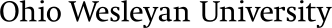
Students: To make an online payment on your student account, login to Self Service. Under the Finances section select “Make a Payment.” This will direct you to our online payment processor, Nelnet.
Authorized Users: To make an online payment, login to your Authorized User account.
Inactive Students: To make an online payment on your student account, click here.
The Office of Student Accounts accepts the following types of payment:
Ohio Wesleyan University
P.O. Box 676
Delaware, OH 43015-0676
Payments can be placed in the drop box located in the basement of University Hall, room 018. Please seal the payment (checks only; no cash) in an envelope with appropriate identifying information (e.g. student name and student ID number).
OWU does not accept payments over the phone.
Payments should be initiated through your College Savings Plan provider at least two weeks before any payment due date. Many times, OWU will receive 529 payments on behalf of a student in the form of a paper check through the postal service. OWU has no control over transit time, so initiating 529 payments as soon as possible is highly encouraged. It is not unusual for the payment to arrive later than our due date; this is perfectly okay. Let us know before the semester starts that you will be using a 529 plan and we will note your file so you do not incur any service fees.
Please ask your 529 administrator to include the name of the student and their ID# on the check and to mail your payment to:
Ohio Wesleyan University
University Hall Room 018
61 S. Sandusky St.
Delaware, OH 43015
Financial aid will be applied to your student account if you have qualified for assistance and have completed the requirements of the aid. If you are expecting financial aid and your account does not have an award listed, please contact the Office of Financial Aid at financialaid@owu.edu or 740.368.3050.
If you are unable to pay your tuition and fees by the first due date for a term, you can enroll in the payment plan, which will split the balance of the current term into installments. Students who wish to enroll may do so by logging into their Self Service and selecting `Make a Payment'. From here, you will be logged into the Nelnet Payment Portal site and you will click 'Set Up a Payment Plan'. Authorized users may also enroll through the Authorized User Portal. Additional information can be found through the step by step instructions here.
If your tuition and fees will be either partially or fully paid by a third-party sponsoring organization (your company, the military, or other sponsor), you must provide tuition assistance forms or other billing authorization. Additional information may be found on our Veterans page and HR Tuition Benefit Program page.