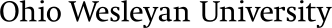Login to your Authorized User Account
Authorized User Account Login
Ohio Wesleyan University students are able to set up Authorized Users to view student account activity, make payments, enroll in a semester payment plan, and manage waivable fees. Authorized users will also receive e-mail notifications regarding student account balances. Once authorized, the user will login to the Authorized User Portal using the e-mail address provided during the authorized user set up. Step by step instructions for creating an authorized user account, resending an invitation, and deactivating an authorized user can be found here.
Create a new authorized user account
- Login to your OWU Self-Service
- Click on the Finances tab, then click on Make a Payment. This should take you to the Nelnet site.
- On the blue navigation bar at the top of the screen, the student clicks My Profile
- Click Add in the Manage Payers section
- Authorized Party (AP) Information: Complete the First and Last Name fields.
- Students can check to Include the details that make up my balance. This allows the authorized party to view the transaction details that make up the student's balance.
- Authorized Party Authentication: The authorized party will receive an email invitation to create an online account. For security purposes, they will have to know the correct answer to this security question to gain access to create an online user account. The AP should contact the student if they don't know the answer to this security question.
- Web Access: The student determines whether the authorized party can create an online account by entering their email address. Upon saving, an email will generate to the authorized party inviting them to create a user account.