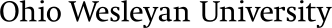Instructions for Completing
Your Self-Report should be a narrative that describes your activities, their significance, and their context in each of the three categories of evaluation: teaching, scholarly and creative work, and service. Please keep in mind that a Self-Report has two audiences: peers, who are often experts in your field, and members of the FPC, who are often non-experts. The documents below provide guidance on the kinds of information that should be included in each category of evaluation and how it should be structured.
- Self-Report Form as Google Document (PDF)
- Annotated Self-Report Form as Google Document (PDF) - Contains explanatory text for each section
- Example Self-Report Form as Google Document (PDF) - Provides a self-report form written by an imaginary faculty member
Academic Affairs recommends that you prepare your self-report in a Google document or other word processor of your choice using the structure you select. The documents above provide recommended structures for each category.
When you are satisfied with your document, save it as two PDF documents. One should contain your entire Self-Report. The second should contain just material for Section I. The entire Self-Report will be provided to your peers and members of FPC. Section I will be provided to the student board. Please see the next section for how to submit these documents.
Instructions for Submitting
Early in the week of September 5, faculty will be provided with a link to a revised online Self-Report form that allows the upload of the complete Self-Report, Section 1 of the Self-Report, a CV, a promotion narrative, and any other supplemental documents a faculty member wishes to provide with their evaluation package.
Faculty will no longer type text into boxes on a web page. Instead, faculty will prepare their Self-Report as they wish, convert to PDF, and then upload to the web form. This is the beginning of a transition in how data is collected for the personnel process.
Access
The entire Self-Report and all supplemental documents you upload will be made available to designated peer evaluators, all members of the Faculty Personnel Committee, the Provost, the Provost’s administrative assistant, and the President. Section I of the Self-Report will be made available to the Student Board.
If you wish to provide members of the Faculty Personnel Committee with supplemental documents that you do not want your peer evaluators to see, please email those to the Provost’s Administrative Assistant, Leigh Ann Emmons at laemmons@owu.edu in Portable Document Format (PDF). She will upload them to your file, and they will only be viewable by members of the FPC, the Provost, the Provost’s executive assistant, and the President.